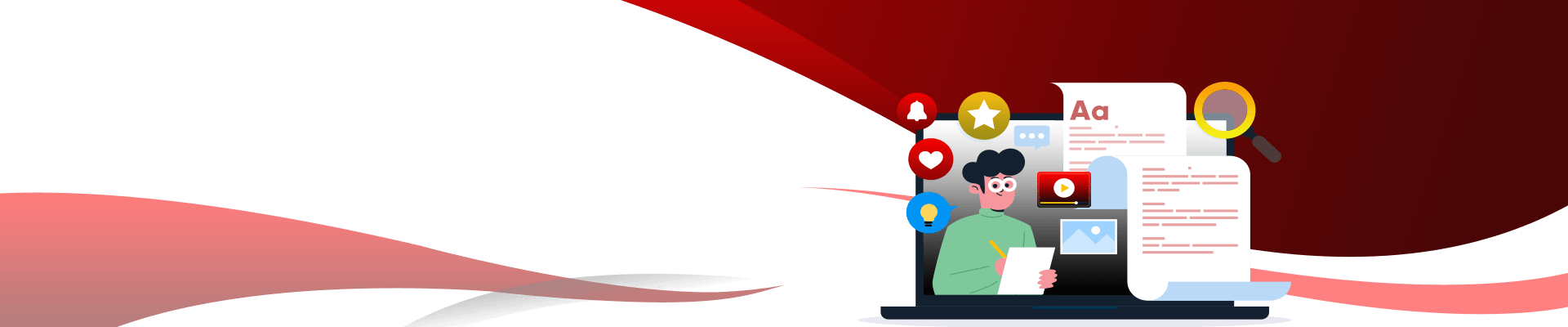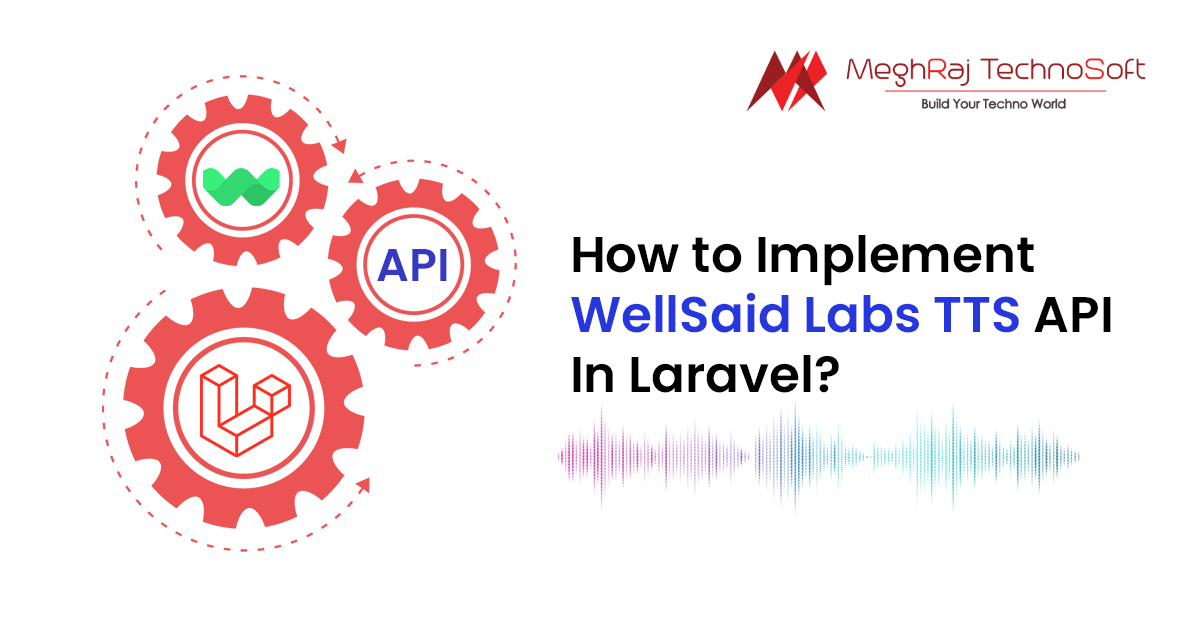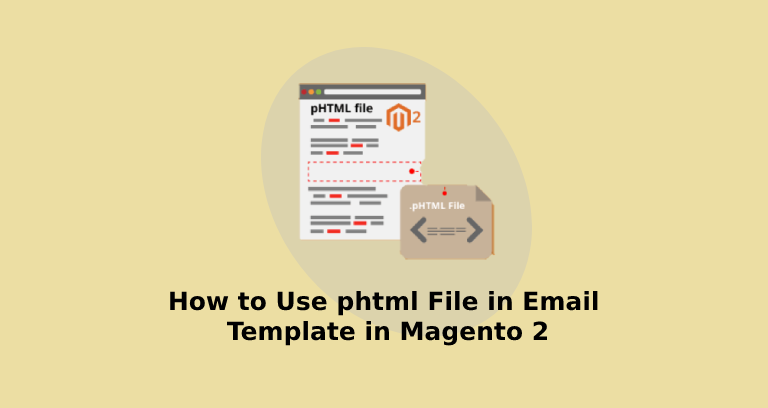How to Implement WellSaid Labs TTS API In Laravel?
WellSaid Labs text-to-speech API service allows you to augment existing applications with a life-like synthetic voice. Step 1: First, we have to create an account on https://wellsaidlabs.com website. Step 2: After Sign-up, go to the https://developer.wellsaidlabs.com/#!/ link and you have to log
How to delete a user in custom Artisan Command line in Laravel?
Laravel is a full-stack framework that offers a lot of artisan commands to automate various actions, like creating a controller, seeding the database, and starting the server. However, when you build custom solutions, you have your own special needs, which could
How to Install Magento 2.4.6 on Ubuntu 22.04
Magento Open Source 2.4.6 introduces support for PHP 8.2. PHP 8.1 remains fully supported, but support for PHP 7.4 has been removed. It includes significant performance and scalability enhancements. GraphQL operations for bulk cart operations and category tree rendering responses
How to login as customer in Magento 2
Enable Magento 2 log in as Customer Enable the feature In the admin page click Stores -> Settings -> Configuration.In the left panel, expand Customers and choose Login as Customer. Describe the fields in config OptionValueDescriptionEnable Login as CustomerYes / NoEnable/Disable the Login as Customer featureDisable Page Cache
How to add update product Tier Price programmatically Magento 2?
You can add/update tier price to the Product from the Admin Panel Manually by click on the Products -> Add or Edit Product -> Price (Click on Advanced Pricing). If you have to task to add tier price in the product
How to Use phtml File in Email Template in Magento 2
Magento 2 store owners send emails to customers for not only marketing purposes but also for sending the order, shipping, and invoice details. For branding purposes, the merchants use custom email templates over the default one. When a customer receives emails