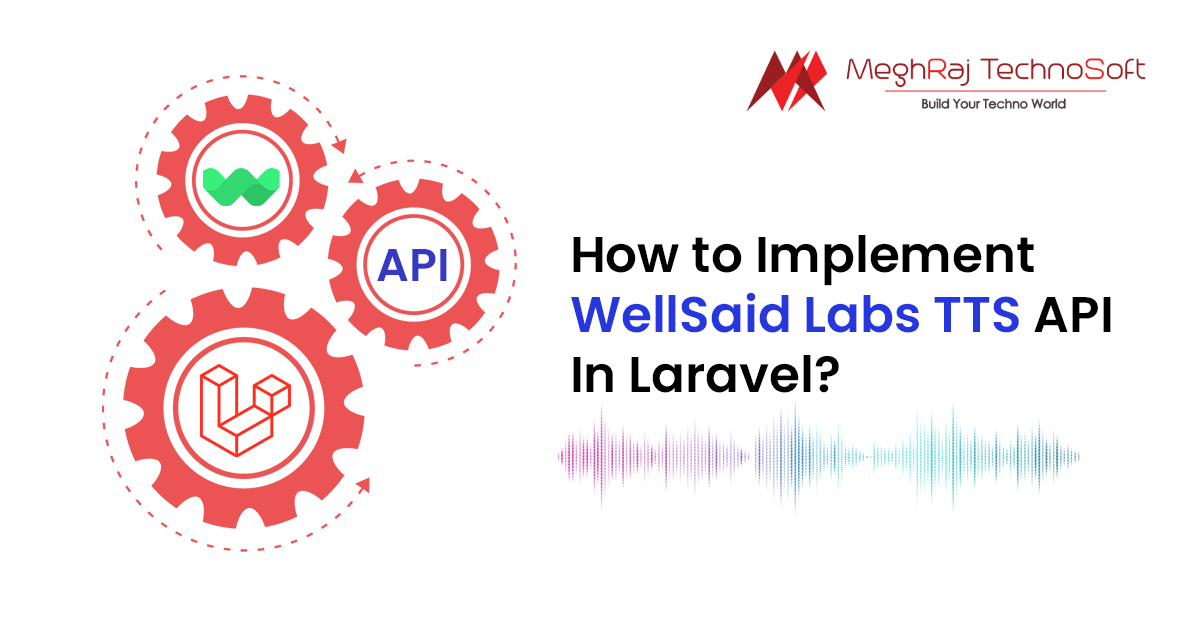How to call a configurable external JS URL in magento2
How to call a configurable external JS URL in magento2
Today I will explain in this article, that how you can create a configurable JS external URL and then map it with another js in magento 2. Suppose you stuck in a condition, i.e. you have to call only one JS with some conditions, like if mode is production then ABC.js should call and if mode is desug then XYZ.js should call , so this blog will be very helpful for you. So lets get started. At first you will need to call a template file on your page, i.e. test.phtml. In this file write the configurable JS url, for e.g. :
|
1 2 3 4 5 6 7 8 9 10 11 12 13 14 15 |
<?php if ($mode == "production") { $url = "https://abc.production/payment.js"; } else { $url = "https://abc.sandbox/payment.js"; } ?> // $url is customized JS url <script> require.config({ map: { '*': { 'customjs': '<?php echo $url ?>' } } }); </script> |
Whenever test.phtml is executed, above code will make an entry to requirejs-config.js file. Now how do you call this in your other JS files. So lets have a look below in your other newcustomjs.js file.
|
1 2 3 4 5 6 7 8 9 10 11 12 13 14 15 16 17 18 19 20 21 22 23 |
/*browser:true*/ /*global define*/ define( [ 'ko', 'jquery', 'Magento_Checkout/js/view/payment/default', 'Magento_Checkout/js/model/quote', 'customjs' // here the js file is mapped ], function ( ko, $, Component, quote, custom // you can refer this object to use customjs functions ) { 'use strict'; ........... // and you can call your customjs functions easily ......... }); |
Now when newcustomjs.js is called then only your customjs file invoked. Hope this blog will help you to build applications in your module in a better way. Try this and if you have any query then just comment below 🙂