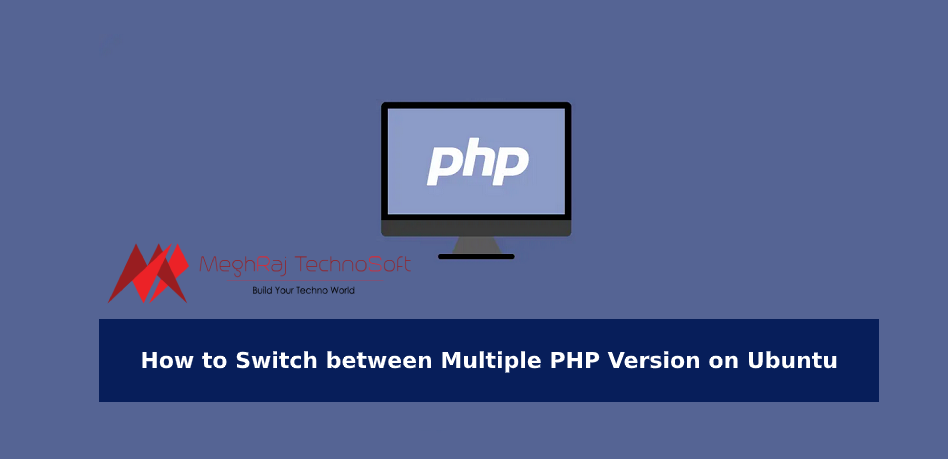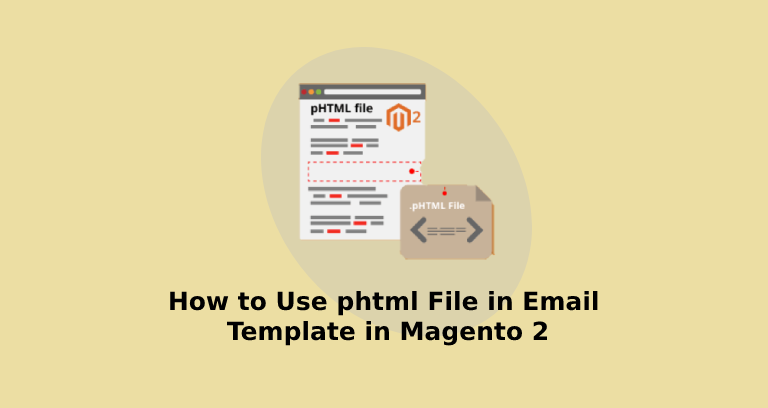How to Switch between Multiple PHP Version on Ubuntu
On your system, if you have installed multiple versions of PHP (eg PHP 7.4 and PHP 5.6 both). PHP 7.4 is running as default PHP for Apache and CLI. For any requirement, you need to use PHP 5.6. Then you don’t need to remove PHP 7.4. You can simply switch your PHP version to default used for Apache and command line.
For example, your server has PHP 7.4 and PHP 5.6 both version’s installed. Now following example will help you to switch between both versions. The PHP 5.6 is configured as default PHP version for Apache and CLI. Let’s make PHP 7.4 as default PHP for Apache server and CLI.
Switch From PHP 5.6 => PHP 7.4
The PHP 5.6 is set as default version in your system, and you need to switch to PHP 7.4. Run the following commands to switch for Apache and command line.
Apache:-
|
1 2 3 |
sudo a2dismod php5.6 sudo a2enmod php7.4 sudo service apache2 restart |
Command Line:-
|
1 2 3 4 5 |
sudo update-alternatives --set php /usr/bin/php7.4 sudo update-alternatives --set phar /usr/bin/phar7.4 sudo update-alternatives --set phar.phar /usr/bin/phar.phar7.4 sudo update-alternatives --set phpize /usr/bin/phpize7.4 sudo update-alternatives --set php-config /usr/bin/php-config7.4 |
Switch From PHP 7.4 => PHP 5.6
Default PHP 7.4 is set on your system and you need to switch to PHP 5.6. Now run the following commands to switch for Apache and command line.
Apache:-
|
1 2 3 |
sudo a2dismod php7.4 sudo a2enmod php5.6 sudo service apache2 restart |
Command Line:-
|
1 2 3 4 5 |
sudo update-alternatives --set php /usr/bin/php5.6 sudo update-alternatives --set phar /usr/bin/phar5.6 sudo update-alternatives --set phar.phar /usr/bin/phar.phar5.6 sudo update-alternatives --set phpize /usr/bin/phpize5.6 sudo update-alternatives --set php-config /usr/bin/php-config5.6 |
Conclusion: This tutorial helps you to switch between multiple PHP versions on Ubuntu system. This helps you to change default PHP version on your Apache server and command line interface.